
with BITE!
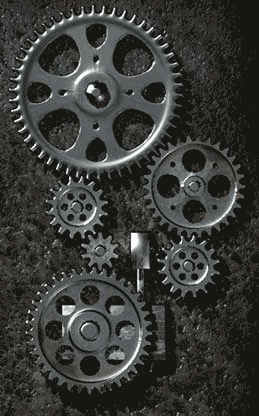
This web site contains a number of different viewers to present the abundance of visual material that Great Dane Graphics has produced over the years. In order to prevent any confusion in using these marvellous viewers, here is a set of instructions.
Slide Viewer
The slide viewer presents an automatic video, scrolling and zooming across the images. After displaying all of them, they are repeated without the fancy effects so you can see the full picture. Controls at the top of the screen allow you to pause the video or jump forward or backward in the queue. Clicking the audio button at the top left brings up the audio controls where volume can be adjusted or muted. Details of the track being played are also displayed. If there is information available about the slide being viewed then a button with an "i" appears at the top right corner. If there is a link to another website then a chain button appears at the upper right. On the Animation page the slides represent videos which can be played by clicking the large button in the centre. If there is no button then there is no video to view.
Book Browser
The book browser allows you to view each page in the book by either clicking and dragging on the pages, or by using the buttons at the base of the frame. The close button at the bottom right of the frame will return you to the former page.
Image Optimisation Page
This subpage is reached from the Collateral page and provides before and after versions of photographs that have been improved for various purposes. The images change when you mouse over the image. To return to the previous page, click on the orange square with the cross on the fourth image.



